Dies ist eine alte Version des Dokuments!
Inhaltsverzeichnis

(remove this paragraph once the translation is finished)
3. User
The users of the pedoffice can be managed here.
The user list can be sorted by column content. To do this, click on the column heading to be sorted, a small triangle pointing upwards  indicates that the list is sorted in ascending order. By clicking on the same column heading again, the list is sorted in descending order, which in turn is countersigned with a triangle pointing downwards
indicates that the list is sorted in ascending order. By clicking on the same column heading again, the list is sorted in descending order, which in turn is countersigned with a triangle pointing downwards  .
.
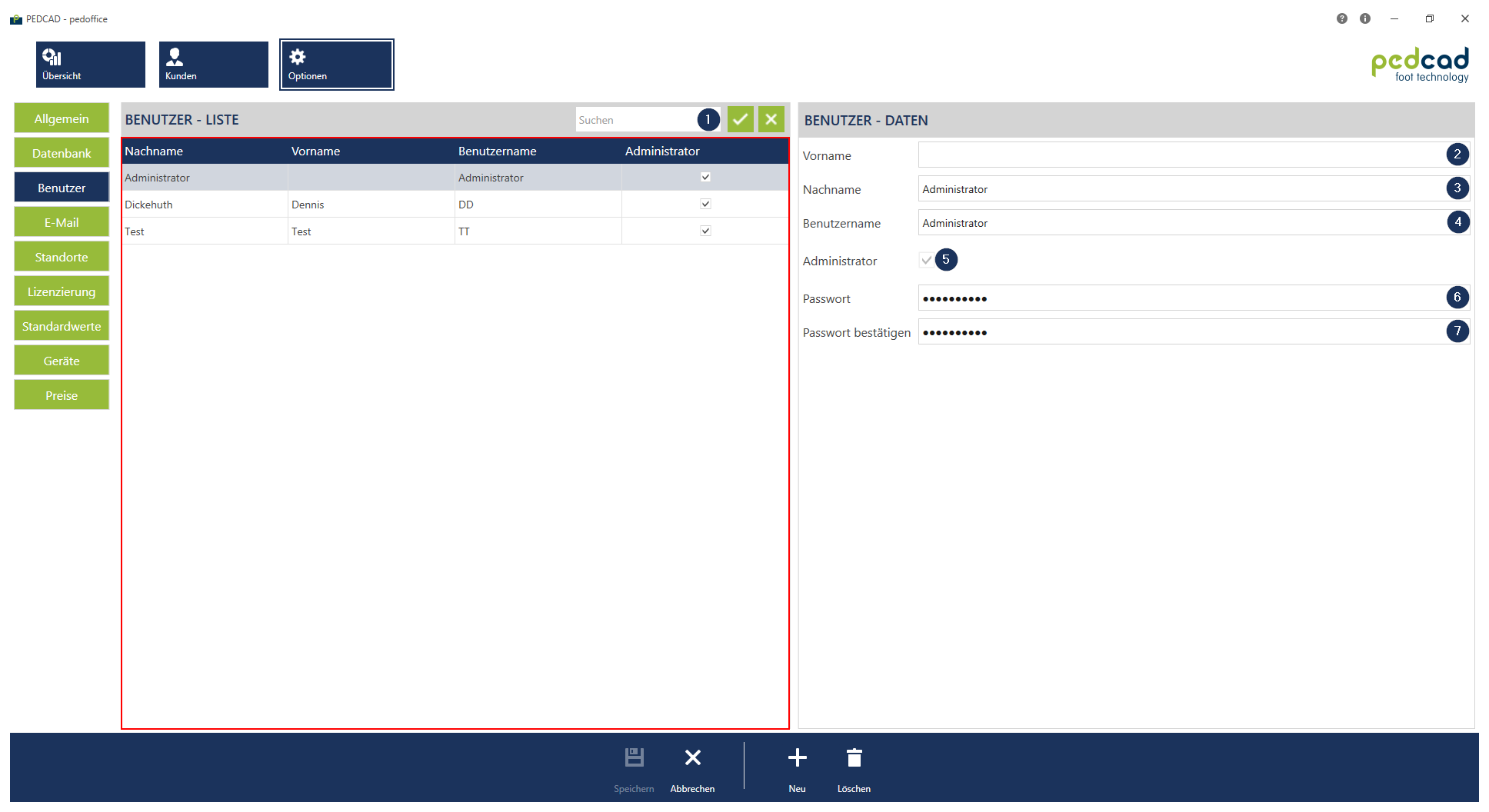
Click for larger view
Search users
By entering all or part of the first, last or user name in the search field ![]() and then clicking on the button
and then clicking on the button![]() , the user list
, the user list![]() is filtered accordingly.
is filtered accordingly.
Create new user
change user
Benutzer löschen
Bitte beachten Sie das löschen von Benutzern können nur Administratoren.
Es wird ebenfalls nicht empfohlen den Benutzer Administrator zu löschen.
- Bestätigen Sie das Löschen des Benutzers durch klicken auf JA.
Das klicken auf Nein bricht den Löschvorgang ab.
