en:pedoffice:kunden:start
Inhaltsverzeichnis
Customers
The customer list can be sorted by column content. To do this, click on the column header to be sorted. A small triangle with the tip pointing upwards  indicates that the list is sorted in ascending order. Clicking again on the same column heading will sort the list in descending order, this in turn will be indicated by a triangle with the tip pointing downwards
indicates that the list is sorted in ascending order. Clicking again on the same column heading will sort the list in descending order, this in turn will be indicated by a triangle with the tip pointing downwards  .
.
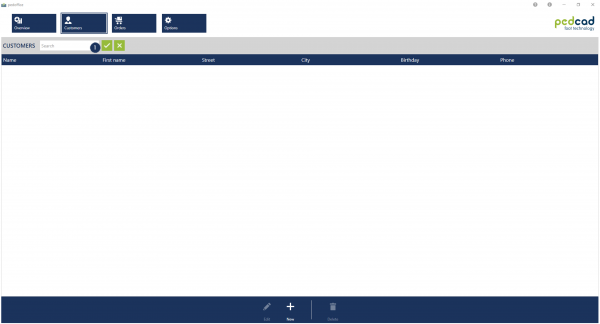
Für größere Ansicht klicken
Search customer
By entering the whole or a part of the first or last name in the search field ![]() and then clicking the button
and then clicking the button ![]() , the customer list will be filtered accordingly.
, the customer list will be filtered accordingly.
Open customer
Due to a double click on the customer line the customer data will open.
Create a new customer
Delete a customer
en/pedoffice/kunden/start.txt · Zuletzt geändert: von ruetzel
