en:pedoffice:kunden:auftrag:messungen:oeffnen
Measurement Import
Several options are available for importing a measurement:
| Button | description | |
|---|---|---|
 | 2D | scan program will be started |
| pressure data | device selection | |
| 3D | measurement will be started 1) | |
 | Transfer a measurement from another order. 2) | |
 | 2D | open a .jgg / .jffif 3) -file |
| pressure data | open a .apd / .dat 4) -file | |
| 3D | open a .stl 5) -file | |
 | delete a measurement | |
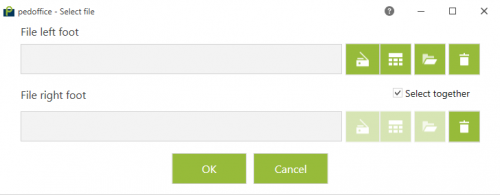
en/pedoffice/kunden/auftrag/messungen/oeffnen.txt · Zuletzt geändert: von ruetzel
