Pressure measurement
In pedoffice there are currently interfaces to the following pressure measurement systems:
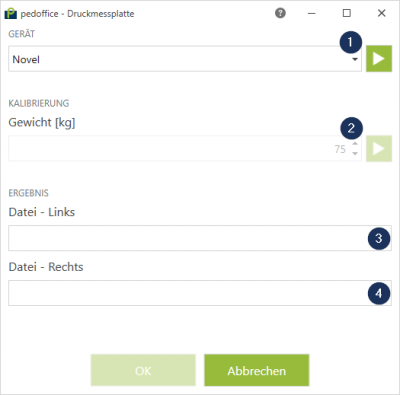
Click for larger view
Currex
Choose at „Device“ ![]() Currex an click on
Currex an click on ![]() . The FootWork Software will be started and the following customer data will be transfered:
. The FootWork Software will be started and the following customer data will be transfered:
- First Name
- Last Name
- Date of birth
- sex
Depending on the FootWork version, the customer is already selected after the start. If the customer is not selected, you need to select the customer name and start a dynamic measurement. After saving the measurement, export it as an .apd-file and close the FootWork software. The pedoffice should have recognized the exported measurement. This can be recognized by the corresponding entries in the fields „file left foot“ and „file right foot“.
The pedoffice only recognizes newly exported measurements, performing a measurement is not necessary. The last name of the customer in FootWork must match the one in pedoffice. Only dynamic measurements can be exported as an .apd-file in FootWork.
For the configuration please contact the pedcad service (service@pedcad.de).
Medilogic
Select at device ![]() Medilogic and click on the button
Medilogic and click on the button ![]() . The Medilogic software will start. Perform a measurement and export it via Data ⇒ Export… ⇒ Export pedcad Fig. 2 and close the Medilogic software.
. The Medilogic software will start. Perform a measurement and export it via Data ⇒ Export… ⇒ Export pedcad Fig. 2 and close the Medilogic software.
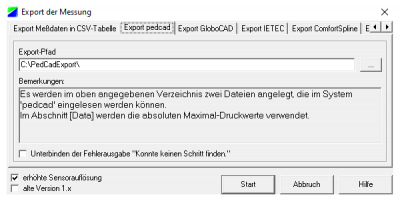
Click for larger view
The pedoffice should recognize the exported measurement. This can be recognized by the corresponding entries in the fields „file left foot“![]() and „file right foot“
and „file right foot“ ![]() .
.
The pedoffice just recognizes newly exported measurements, performing a measurement is not necessary.
For the configuration please contact the pedcad service (service@pedcad.de).
Novel
Select at device ![]() Novel and click on the button
Novel and click on the button ![]() . Novel-Software will be started. Perform a measurement and export it.
. Novel-Software will be started. Perform a measurement and export it.
The pedoffice should recognize the exported measurement. This can be recognized by the corresponding entries in the fields „file left foot“![]() and „file right foot“
and „file right foot“ ![]() .
.
For the configuration please contact the pedcad service (service@pedcad.de).
RS Scan
This interface is still in the test phase(Beta). For more information and configuration please contact pedcad Service(service@pedcad.de).
