RuleExtension already exists
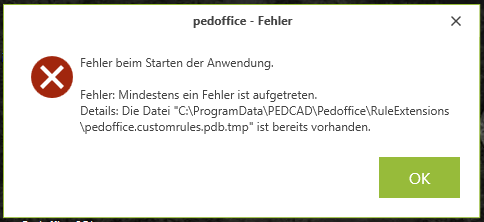
![]() Press the key combination Windows + R on your keyboard
Press the key combination Windows + R on your keyboard
![]() Copy the following address into the text field and click OK.
Copy the following address into the text field and click OK.
%programdata%/pedcad/pedoffice
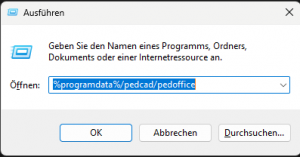
Click for larger view
![]() It opens the file Windows File Explorer. Please right-click on the RuleExtensions folder and select the Delete option.
It opens the file Windows File Explorer. Please right-click on the RuleExtensions folder and select the Delete option.
![]() In the following window, confirm the deletion by clicking on Yes.
In the following window, confirm the deletion by clicking on Yes.