Import of 2D-Scan data
For the import of 2D-Scan data it's necessary to enter the resolution of the measurement. The resolution dialog suggests the resolution stored in the file and displays it as resolution x ![]() and resolution y
and resolution y ![]() .If necessary change it to the right resolution and click on „OK“. If this dialog should not be shown anymore, because:
.If necessary change it to the right resolution and click on „OK“. If this dialog should not be shown anymore, because:
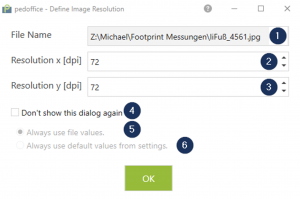
Click for larger view
The display of the resolution dialog can be reactivated in the options.